SEO is crucial for your website’s visibility, and one significant factor is page load speed. Slow loading times can turn away visitors and affect your search engine rankings. In this guide, you will learn imperative tips and techniques to optimize your website for faster load times and improve SEO. To dive deeper into enhancing your website’s page speed for better SEO, check out this resource on How to improve my website’s page speed for better SEO.

Key Takeaways:
- Optimize images: Compressing images and using the appropriate file format can significantly improve website load times.
- Minimize HTTP requests: Reduce the number of elements on your web pages to decrease the time it takes to load them.
- Use caching: Implement browser caching and server-side caching to store static resources and improve website speed for returning visitors.
Understanding the Importance of Load Times and SEO
The Impact of Load Times on User Experience
For your website, load times can significantly impact user experience. When a user visits your site, fast load times are crucial to keep them engaged. If your pages take too long to load, users are more likely to abandon your site and move on to a competitor. This can lead to a high bounce rate and ultimately lower your overall website traffic. Optimizing load times is not only necessary for retaining visitors but also for improving your conversion rates.
The Role of SEO in Search Engine Rankings
Experience has shown that SEO plays a vital role in determining where your website ranks in search engine results. Search engines like Google consider various factors, including keyword relevance, quality of content, and website performance, to determine how your site will be positioned. By optimizing your site for SEO, you can improve your chances of ranking higher in search results and driving more organic traffic to your pages.
Understanding the intricacies of SEO can be complex, but it is necessary for the success of your website. By implementing SEO best practices such as keyword research, meta tags optimization, and backlink building, you can enhance your site’s visibility and attract more targeted visitors. Investing in SEO strategies is a long-term approach that can have a significant impact on your online presence and overall success.
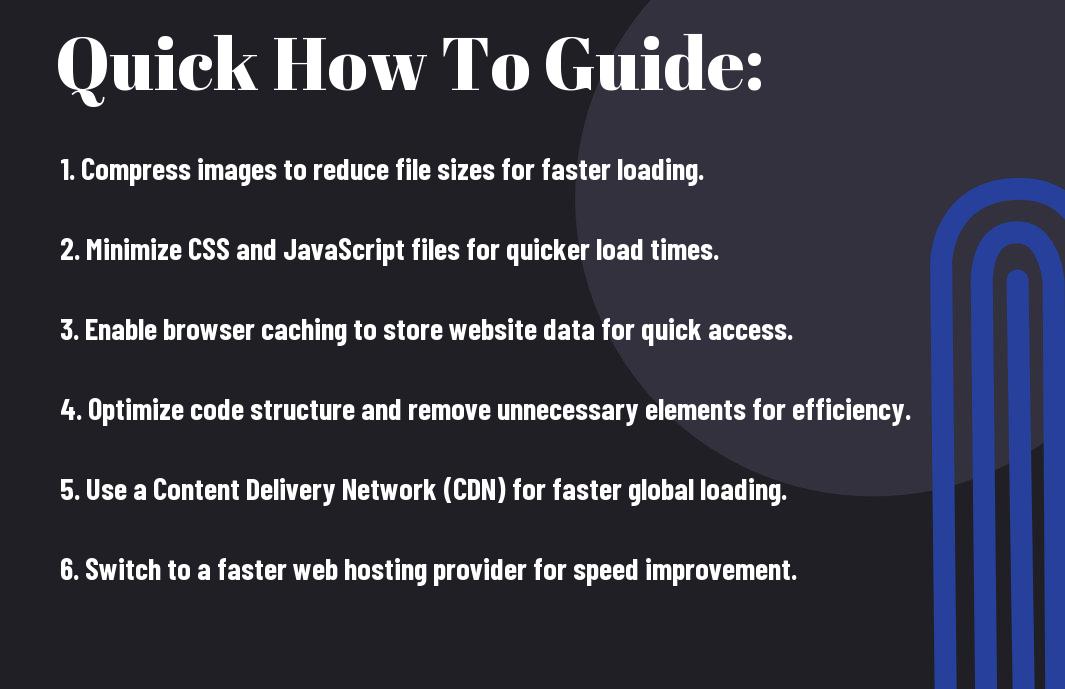
Identifying Factors that Affect Load Times
Some factors can significantly impact the load times of your website. By understanding these variables, you can make targeted improvements to optimize your site for faster load times and improved SEO.
Server and Hosting Factors
Times when it comes to load speed, server and hosting configurations play a crucial role. The following factors can affect how quickly your website loads:
- Server Location: The physical location of your server in relation to your website visitors.
- Hosting Provider: The quality and capacity of your hosting service.
- Server Resources: The amount of CPU, RAM, and storage space allocated to your website.
Though your website’s load times can be influenced by hosting and server factors, optimizing these components can lead to significant improvements in performance.
Image Optimization Techniques
Hosting optimized images on your website is crucial for load times. High-resolution images can slow down load speed significantly, so it’s necessary to use the appropriate image formats, sizes, and compression techniques.
Understanding how to properly optimize images, such as using tools like Adobe Photoshop or online image compressors, can make a big difference in your website’s load times and overall performance.
Code Minification and Compression
You can improve load times by minifying and compressing your website’s code. This process involves removing unnecessary characters, spaces, and lines from your HTML, CSS, and JavaScript files. By doing this, you can significantly reduce file sizes and improve load times.
Plus, there are tools and plugins available that can automatically minify and compress your code, making the process easier and more efficient.
How to Optimize Your Website’s Code
Once again, optimizing your website’s code is crucial for improving its performance and SEO. By cleaning up your HTML, CSS, and JavaScript files, you can significantly reduce load times and provide a better user experience for your visitors.
Tips for Writing Efficient HTML and CSS
- When writing your HTML and CSS code, make sure to use a consistent coding style to keep it organized and easy to read.
- Minify your HTML and CSS files by removing unnecessary whitespace and comments to reduce file size and improve load times.
- Optimize images by using the correct file format (JPEG for photographs, PNG for graphics with fewer colors) and compress them without sacrificing quality.
Knowing how to write efficient HTML and CSS code will help you create a faster and more optimized website overall.
Best Practices for JavaScript Files
Your JavaScript files play a crucial role in your website’s performance. Optimize your JavaScript code by removing any unused functions or variables, and avoid inline scripts whenever possible to keep your code clean and organized.
JavaScript files should be minified and combined to reduce the number of HTTP requests and improve load times. Additionally, consider loading JavaScript asynchronously to prevent blocking the rendering of your page content.
Leveraging Browser Caching
Leveraging browser caching is another important practice to optimize your website’s performance. By setting expiration dates on certain types of files, such as images or scripts, you can instruct browsers to cache these resources locally. This means that when a visitor returns to your site, their browser can load the page more quickly by retrieving the cached files instead of downloading them again.
Practices such as leveraging browser caching can have a significant impact on your website’s load times and overall performance. By implementing these techniques, you can provide a faster and more seamless experience for your users.
Optimizing Images for Faster Load Times
Image Compression Tools and Techniques
To optimize your website for faster load times, start by optimizing your images. Images are imperative for engaging your visitors, but they can also slow down your site if not optimized properly. One way to reduce image file sizes without sacrificing quality is by using image compression tools and techniques.
By compressing your images, you can significantly reduce their file sizes while maintaining visual quality. Tools like Adobe Photoshop, TinyPNG, and Imagify can help you compress your images efficiently. You can also use techniques like resizing images to the correct dimensions for your website and choosing the right file format (JPEG, PNG, or WebP) to further optimize load times.
Using Lazy Loading and Image Sprites
Compression isn’t the only way to optimize your images for faster load times. You can also implement lazy loading and image sprites on your website. Lazy loading defers the loading of offscreen images until the user scrolls to them, reducing the initial load time of the page.
Additionally, using image sprites involves combining multiple images into a single image file and using CSS to display only the portion of the image needed. This technique can reduce HTTP requests and improve loading speed.
Another benefit of using lazy loading and image sprites is that they can help reduce the number of server requests made when loading a webpage, leading to faster load times and a better user experience.
Optimizing Images for Mobile Devices
When optimizing your images for faster load times, don’t forget about mobile devices. With an increasing number of users accessing websites from their smartphones and tablets, it’s crucial to ensure that your images are optimized for mobile viewing.
Load smaller versions of your images for mobile devices to reduce data usage and improve loading speed. You can also use responsive images that adjust their size and resolution based on the device’s screen size. By optimizing your images for mobile devices, you can provide a seamless browsing experience for your mobile visitors.
Image optimization for mobile devices is imperative for improving your website’s overall performance and ensuring that users on smartphones and tablets can access your content quickly and efficiently.
Improving Server and Hosting Performance
Choosing the Right Web Hosting Provider
Now, when it comes to optimizing your website for faster load times and better SEO, selecting the right web hosting provider is crucial. You want to ensure that your hosting provider offers reliable and fast servers with good uptime. Look for a provider that offers SSD storage for quicker data access and CDN integration for faster content delivery to users around the world.
Enabling Browser Caching and Cache-Control
With browser caching and Cache-Control, you can improve your website’s performance significantly. By instructing browsers to store certain resources locally, you reduce the need for repeated downloads when a user revisits your site. This results in faster load times for returning visitors. Enabling browser caching and setting appropriate Cache-Control headers can help enhance the user experience and boost your SEO rankings.
Server settings also play a crucial role in how your website performs. By configuring your server to leverage caching mechanisms and proper cache-control headers, you can reduce the load on your server and speed up content delivery to users.
Implementing Content Delivery Networks (CDNs)
To further optimize your website’s performance, consider implementing a Content Delivery Network (CDN). CDNs help distribute your site’s static content across multiple servers strategically placed worldwide. This not only reduces server load but also improves load times for users regardless of their geographic location. CDNs are a powerful tool for improving website speed and overall user experience.
CDNs can be especially beneficial for websites with a global audience or heavy traffic loads. By caching content closer to users and minimizing the distance data needs to travel, you can significantly reduce latency and provide a smoother browsing experience for your visitors.
Mobile-Friendliness and Page Speed
The Importance of Mobile-Friendliness in SEO
Not prioritizing mobile-friendliness on your website can have a significant impact on your SEO efforts. With the majority of internet users accessing websites on mobile devices, search engines like Google have shifted their focus to mobile-first indexing. This means that Google primarily uses the mobile version of a site for indexing and ranking, making it crucial for your website to be mobile-friendly to rank well in search results.
Tips for Optimizing Page Speed on Mobile Devices
Even on mobile devices, page speed is a critical factor for both user experience and SEO. Slow loading times on mobile can lead to high bounce rates and lower search engine rankings. To optimize your website for faster loading on mobile devices, consider the following tips:
- Optimize images and videos for mobile viewing
- Utilize browser caching to reduce loading times
- Minify HTML, CSS, and JavaScript files to decrease file sizes
Recognizing these key factors and implementing strategies to improve page speed on mobile devices can have a significant impact on your overall SEO performance.
Using Mobile-Specific Optimization Techniques
Now, let’s examine some more advanced techniques to further optimize your website for mobile devices. By focusing on mobile-specific optimization strategies, you can enhance the performance and user experience of your site on smaller screens.
The implementation of accelerated mobile pages (AMP) can help create faster-loading mobile pages that prioritize content over design elements. Additionally, leveraging responsive design techniques and adopting a mobile-first approach to website development can ensure that your site is optimized for all types of mobile devices.
Final Words
With this in mind, optimizing your website for faster load times is crucial not only for providing a better user experience but also for improving your site’s search engine optimization (SEO). By following the tips outlined above, such as minifying code, optimizing images, enabling browser caching, and reducing server response time, you can significantly improve your website’s performance. For further insights into how page speed affects SEO, you can read more about What Is Page Speed & How to Improve It.