Many websites today still lack proper accessibility features, making it difficult for all users to navigate and access the content. In this post, you will learn about the importance of website accessibility and how to ensure that your website is inclusive and user-friendly for everyone. By following these simple steps, you can make a significant impact on the user experience of all visitors to your site.
Key Takeaways:
- Website accessibility is crucial: Ensuring accessibility on your website can benefit users with disabilities, improve user experience, and even enhance your search engine rankings.
- Key principles for achieving website accessibility: Include alt text for images, use descriptive link text, provide keyboard navigation, maintain color contrast, and ensure compatibility with screen readers.
- Tools and resources for achieving website accessibility: Use tools like WAVE or Lighthouse to test your website’s accessibility, refer to WCAG guidelines for best practices, and consider consulting with accessibility experts for in-depth audits.

Understanding Website Accessibility
Definition and Importance of Website Accessibility
To ensure that your website is accessible means that it can be used and navigated by everyone, including people with disabilities. Accessibility is crucial because it ensures equal access to information and services, regardless of individual capabilities or impairments. Making your website accessible is not only the right thing to do, but it also expands your audience reach and improves user experience for all visitors.
Legal Requirements and Regulations
Definition of website accessibility is also guided by legal requirements and regulations such as the Americans with Disabilities Act (ADA) and the Web Content Accessibility Guidelines (WCAG). These regulations aim to ensure that websites are usable by people with disabilities and can carry severe consequences if not complied with.
A failure to make your website accessible can result in legal action, fines, and damage to your reputation. Therefore, it’s crucial to understand and adhere to the relevant accessibility standards to protect your business.
Benefits of Website Accessibility for Businesses
Clearly, there are many benefits for your business when you make your website accessible. This includes reaching a wider audience, improving search engine optimization (SEO), enhancing user experience, and demonstrating your commitment to inclusivity.
The investment in website accessibility not only benefits your users but also your business in the long run. By prioritizing accessibility, you can improve customer satisfaction, loyalty, and overall brand reputation.
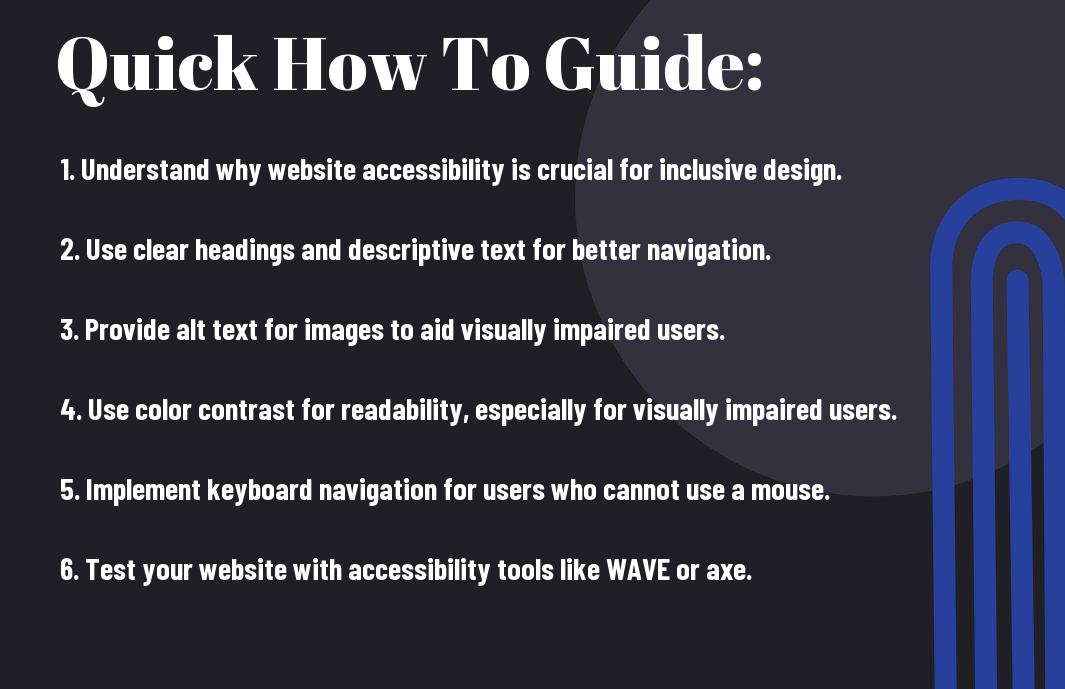
Factors Affecting Website Accessibility
The importance of website accessibility cannot be overstated, as it ensures that all users can access and navigate your site easily. Several factors can impact the accessibility of your website, ranging from technical aspects to design and content considerations.
Technical Factors: HTML, CSS, and JavaScript
To ensure your website is accessible to all users, you need to pay attention to the technical aspects of its development. Properly structured HTML code, CSS for styling, and JavaScript for interactivity play crucial roles in creating an accessible website. Alt text for images, proper heading structure, and keyboard navigation are imperative elements that need to be implemented properly. After all, focusing on technical factors will help make your website usable for everyone.
Design Factors: Color Scheme, Fonts, and Images
To create an inclusive website, you must also consider design elements such as color schemes, fonts, and images. Choosing color combinations with sufficient contrast, using web-safe fonts that are easy to read, and providing text alternatives for images are all crucial for accessibility. One common practice is to avoid relying solely on color to convey information, as this can be problematic for users with visual impairments. Any enhancements to design should enhance usability for all visitors.
One important design consideration is to ensure that text is easily readable against the background color. Providing sufficient color contrast will make your content more accessible to users with vision impairments. Any visual elements such as graphs or charts should also be accompanied by descriptive text for screen readers to interpret the information accurately.
Content Factors: Clear Language and Navigation
Website content plays a significant role in determining its accessibility. Using clear and concise language, providing descriptive links, and ensuring easy navigation are key factors to consider. Recognizing the importance of an organized layout and straightforward language will make your website more accessible to a broader audience.
Website accessibility also depends on the consistency of language and navigation throughout the site. Ensuring that headings are descriptive, links are easily distinguishable, and navigation is intuitive will enhance the user experience for all visitors. Recognizing these content factors will help you create a website that is accessible and user-friendly for everyone.
How to Conduct a Website Accessibility Audit
Manual Auditing Techniques
Many accessibility issues on your website can be identified through manual auditing techniques. This involves reviewing your website and its content using assistive technologies such as screen readers to experience how users with disabilities interact with your site. Additionally, conducting keyboard-only navigation tests can help you uncover any functionality that may be inaccessible to individuals who cannot use a mouse.
Automated Auditing Tools and Software
Little time and effort can be saved by utilizing automated auditing tools and software to scan your website for accessibility issues. These tools can quickly identify common problems such as missing alt text for images, improper heading structures, and color contrast issues. They provide you with a detailed report of what needs to be fixed, allowing you to address these issues efficiently.
Prioritizing and Addressing Accessibility Issues
Understanding the importance of addressing accessibility issues promptly is crucial for ensuring equal access to your website for all users. There’s no one-size-fits-all solution when it comes to prioritizing these issues, but you can start by focusing on fixing critical problems that affect a large number of users. Plus, it’s important to continuously monitor and improve your website’s accessibility to provide an inclusive experience for everyone.
Tips for Improving Website Accessibility
Unlike other aspects of web design, improving website accessibility requires attention to specific details that can make a big difference for users with disabilities. Here are some tips to help you make your website more accessible:
Creating Accessible Navigation and Menu Systems
Little changes can go a long way in improving website accessibility. Ensure that your navigation and menu systems are easy to use and navigate, especially for users who rely on screen readers. Use clear and descriptive labels for navigation links, and organize menu items in a logical order. Providing keyboard shortcuts for important links can also help users with physical disabilities navigate your site more easily.
Designing for Color Blindness and Visual Impairments
Visual design plays a crucial role in website accessibility, particularly for users with color blindness and visual impairments. When opting for colors for your website, consider using high contrast color combinations and avoiding color schemes that may be difficult for color blind users to distinguish. Additionally, make sure to provide text alternatives for all images to ensure that visually impaired users can understand the content.
Another important aspect to consider when designing for color blindness and visual impairments is the use of clear and easy-to-read fonts. Be mindful of font size and spacing to improve readability for users with visual impairments.
Writing Accessible Content for All Users
Menu content is a key component of website accessibility. Ensure that your content is clear, concise, and easy to understand for all users, including those with cognitive disabilities. Use headings and subheadings to organize your content, and break up text into smaller paragraphs to improve readability. Providing text descriptions for multimedia content such as videos and audio files can also make your website more accessible to all users.
Writing accessible content is important to ensure that users with disabilities can easily access and understand the information on your website. By following best practices for writing content, you can make your website more inclusive and user-friendly for all visitors.
Implementing Accessibility Features on Your Website
All websites should strive to be inclusive and accessible to all users, regardless of any disabilities they may have. By making your website accessible, you ensure that everyone can access the information and services you provide. What is web accessibility and why it’s important for your website is crucial for reaching a wider audience and providing a positive user experience.
Adding Alt Text to Images and Graphics
Assuming you have images and graphics on your website, adding **alt text** to them is imperative for accessibility. Alt text provides a textual alternative to images, which can be read aloud by screen readers for users who are visually impaired. When adding alt text, **describe the content and function of the image**. This not only helps visually impaired users understand the context but also improves your website’s SEO by providing more information to search engines.
Creating Closed Captions and Audio Descriptions
Your website should also include **closed captions** for any video content and **audio descriptions** for visually impaired users. Closed captions display the spoken content in text form, making videos accessible to those who are deaf or hard of hearing. Audio descriptions provide a spoken narration of visual elements for users who are blind or have low vision. By including these features, you ensure that **all users can access and understand your multimedia content**.
Making Forms and Tables Accessible
Graphics, forms, and tables on your website should be made accessible for all users. This includes using **proper heading structures**, **descriptive labels for form fields**, and **row and column headers for tables**. **Ensure that forms can be navigated and completed using only a keyboard**, and **provide clear instructions** for filling them out. Making forms and tables accessible **improves usability for all users**, including those using assistive technologies.
This approach not only benefits users with disabilities but also improves the overall user experience of your website. By implementing these accessibility features, you make your website **more inclusive and user-friendly** for everyone.
Best Practices for Maintaining Website Accessibility
Regularly Updating and Testing Your Website
Maintaining website accessibility requires ongoing effort to ensure that all content remains accessible to all users. Regularly updating your website not only helps you stay current with the latest web accessibility standards but also ensures that any new content added to the site is accessible. It’s crucial to test your website regularly with assistive technologies such as screen readers to identify any accessibility issues that may arise.
Training Staff and Developers on Accessibility
Practices that promote website accessibility should be integrated into your organization’s culture. When training staff and developers on accessibility, emphasize the importance of creating content and code that is inclusive and accessible to all users. Providing training on accessibility best practices and guidelines can help ensure that everyone involved in creating and maintaining the website understands how to prioritize accessibility.
Remember that accessibility is not just a one-time task but an ongoing commitment to making your website as inclusive as possible. Regularly updating your website, training your staff and developers on accessibility, and continuously monitoring user feedback are imperative steps in maintaining website accessibility.
Continuously Monitoring User Feedback
Maintaining website accessibility also involves listening to your users and their experiences on your site. Continuously monitoring user feedback, such as reports of accessibility barriers or difficulties, allows you to identify and address accessibility issues promptly. Encourage users to provide feedback on accessibility and usability, and take their suggestions into account when making improvements to your website.
Conclusion
Following this guide, you now understand the importance of website accessibility and how it can have a significant impact on the user experience for individuals with disabilities. By implementing accessibility features on your website, you are not only ensuring compliance with legal requirements but also creating a more inclusive and welcoming online environment for all users.
Remember to incorporate accessible design practices from the beginning stages of website development and regularly test your website using tools like screen readers to ensure it is usable for everyone. Your commitment to website accessibility will not only benefit individuals with disabilities but will also improve the overall usability and SEO of your website, leading to a more positive user experience for all visitors.